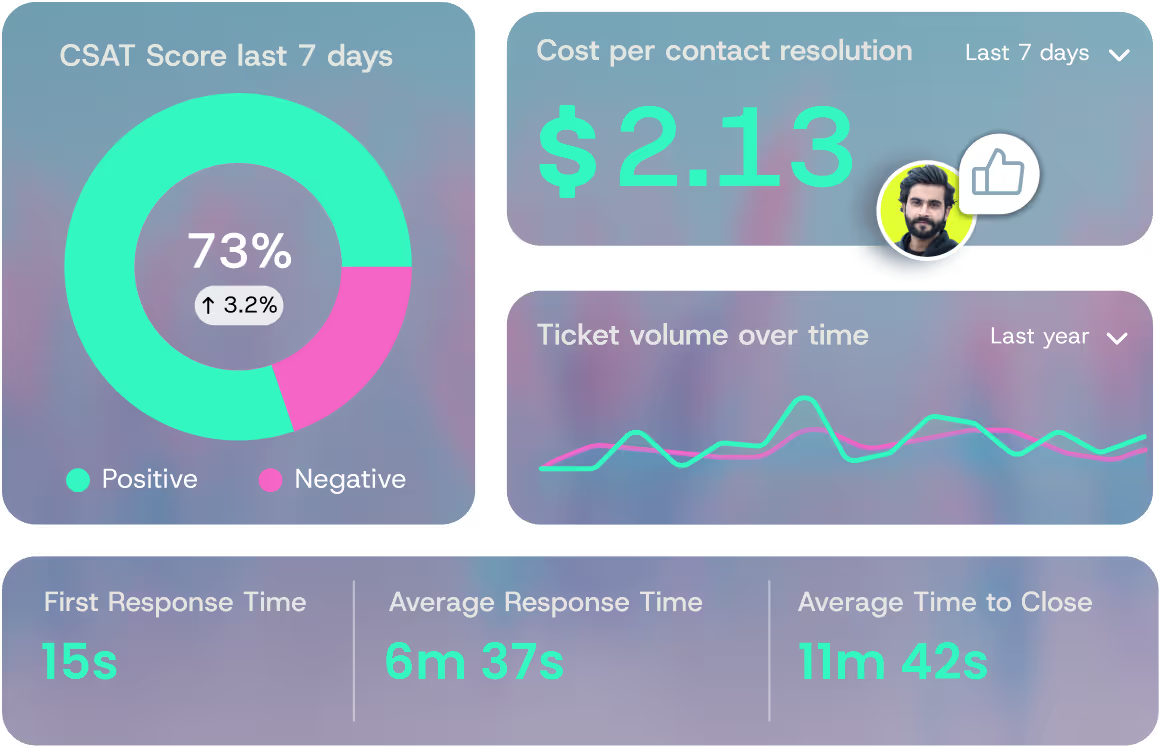AI Ticketing Systems: What It Is & How to Implement It Today
Does your support inbox fill up fast, maybe with hundreds of tickets before lunch? Many teams face this daily. That’s where AI ticketing systems can really help.
An AI system will automatically read, sort, and route incoming messages, giving your team more time to focus on the issues that really need a human touch.
It works hand-in-hand with your help desk tools, improving inquiry routing accuracy and customer experience. It also learns from past solutions, helping agents respond faster to common questions.
Ready to see how this could make your service smoother?
- Smart sorting sends requests to the right team in under a minute.
- Staff get handy reply templates from past successful solutions.
- Some teams have seen 30–40% higher throughput.
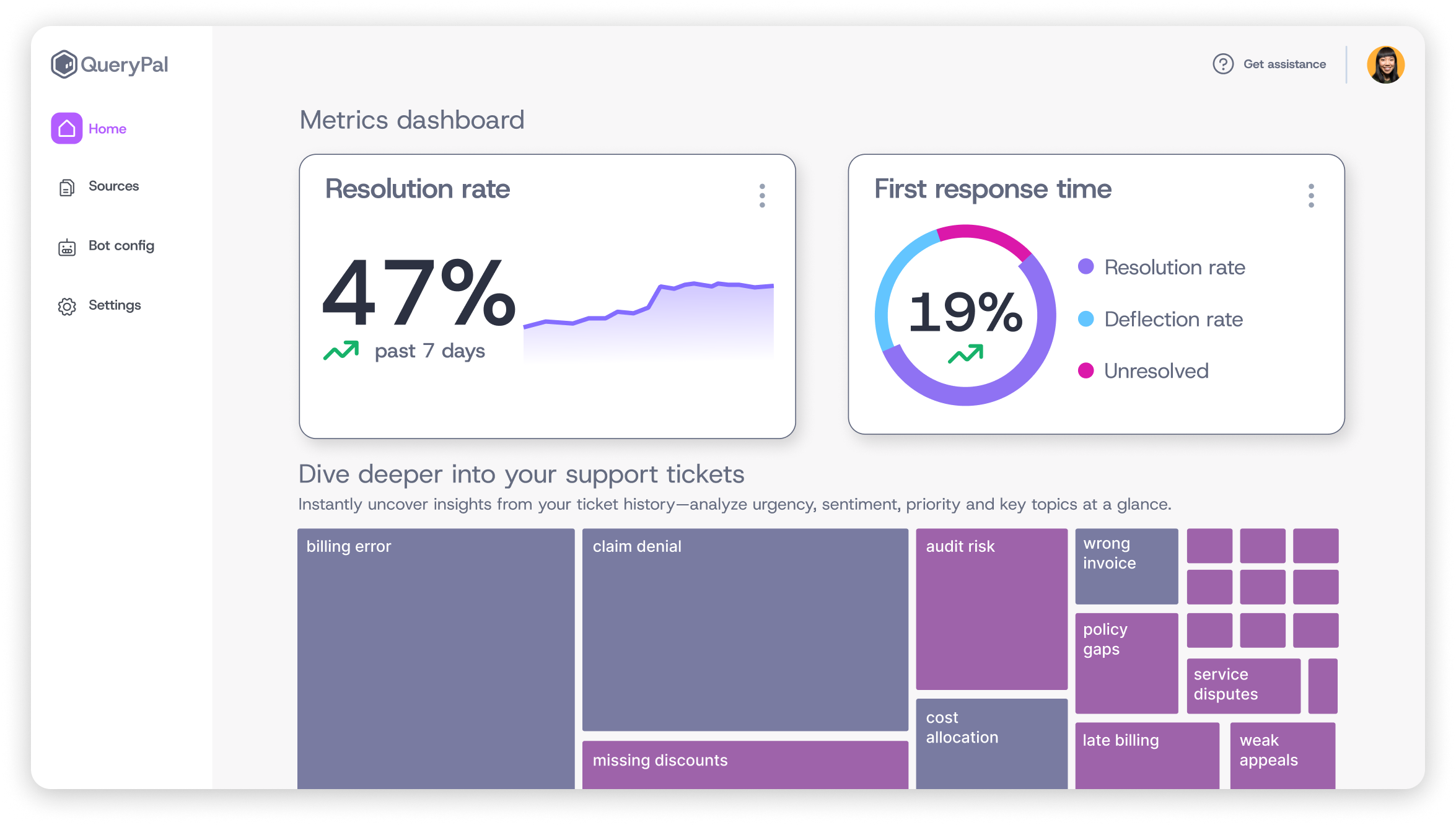
Read on to learn more.
What Is an AI Ticketing System?
Think of an AI ticketing system as your help desk team’s traffic guide. The program organizes messages from email, chat, and phone into one place.
It identifies what each user needs and how urgent each request is. Modern tools also integrate with knowledge management and self-service portals, allowing users to find answers faster.
Unlike older platforms that rely mainly on keywords, an AI system reads tone and intent. Using natural language processing and sentiment detection, it measures user sentiment to prioritize the right solutions, whether someone is frustrated or just looking for help.
This AI system doesn’t replace your team members; it augments them by summarizing long conversations, suggesting helpful replies, and streamlining many common tasks. You’ll often find it used in IT desks, HR departments, and customer service teams with high case volumes.
How AI Ticketing System Differs From Traditional Ticketing

Traditional software requires people to sort and tag every demand manually. That means hours spent routing cases and matching them to the right team member. Mistakes happen, and clients wait longer.
A modern intelligent support application can reduce that manual sorting time to just minutes. With smart routing and automated case categorization, queries reach the right person without delay.
It flags urgent messages early and highlights users who may need faster attention. Still, human judgment remains essential for complex or sensitive issues, a partnership that keeps service both quick and personal.
Ultimately, the blend of automation and empathy keeps support teams working effectively and user satisfaction is high.
How AI Ticketing System Works
When a user reaches out, the platform follows five main steps.
- First Contact: Messages arrive through email, chat, or phone calls.
- Message Analysis: The tool reads the message to understand what the user needs. This step often uses machine learning and predictive analytics to match demand to likely solutions.
- Team Assignment: Cases get routed to a team based on their skills and current workload.
- Problem Solving: The system offers quick answers from past cases or routes them to a crew member. It may also suggest relevant knowledge base articles or pre-written replies for faster resolution.
- Getting Smarter: Each solved case teaches them to handle similar issues better.
The tool checks its confidence level before making decisions. When unsure, it asks a human to double-check its work. This process keeps improving as your staff handles more requests. In some deployments, intelligent support programs have cut first response time by over 30–40%.
Here’s a closer look at the whole process.
Benefits & Business Impact of AI Ticketing System
When teams adopt this approach, they often see faster response times, smoother workflows, and less strain on the crew overall. Benefits extend throughout the whole business as well.
- Better Speed: Personnel answer queries twice as fast with intelligent automation helping sort and suggest solutions. According to Desk365, smart tools can reduce resolution times by up to 50%.
- Cost Savings: In some organizations, case throughput increased ~20–30% after adopting the platform.
- Happier Staff: Team members spend more time solving interesting problems instead of repeating basic administrative tasks.
- Satisfied Clients: Quick, helpful answers lead to 25% higher satisfaction scores.
- Easy Growth: The system can handle sudden surges of inquiries without friction.
- Clear Planning: Managers see exactly where personnel need assistance or training.
Improved response times also improve SLA compliance, helping personnel meet response and resolution targets more consistently.
In short, an AI ticketing system helps crew stay efficient, responsive, and ready for growth, without losing the personal side of customer service.
Common Limitations & Risks of AI Ticketing System
Like any application, automated ticketing tools work best with careful setup and consistent oversight.
- Mixed-Up Messages: An AI system can misinterpret tone or intent, so regular human checks are essential.
- Privacy Concerns: Safeguarding client data should be a top priority—use strong security measures and follow local privacy regulations.
- Robot-Like Replies: Excessive automation can make customer service feel impersonal. Preserve the human touch where it matters.
- System Conflicts: New tools may not integrate smoothly with legacy applications. Test thoroughly before going live.
- Staff Concerns: While automation saves time, it shouldn’t eliminate the human element. Keep your people involved, especially for tasks requiring empathy or careful judgment.
How to Implement an AI Ticketing System
Start small, maybe with a common issue like shipping questions or login help.
Track how many inquiries you resolve and how quickly. Define clear north-star metrics like deflection rate, first response time (FRT), average resolution time (ART), and customer’s satisfaction (CSAT) to measure early impact.
Step 1: Prep Your Knowledge Base
Review the last three months of support inquiries. Group similar questions together and note how they were addressed. Clean up outdated help articles and create new ones for missing topics. Verify which client information the software can safely use.
Step 2: Connect Your Tools
Integrate your email, chat, and phone channels with the intelligent tools. Set rules for routing different issues to the correct person, and ensure that automated replies match your company’s tone.
For multi-region support, enable multilingual detection and translation so they can route and respond in each user’s language.
Step 3: Keep Humans in Control
Decide when automation should handle inquiries independently and when to escalate to crew members. Establish clear steps for passing cases between automation and team members, ensuring important decisions like refunds are double-checked.
Step 4: Test and Learn
Pilot the tools on a single issue type for a month. Monitor how many inquiries it resolves correctly and how clients respond. Adjust errors weekly.
Step 5: Get Everyone On Board
Train your people to work with AI suggestions and provide feedback. Inform users about the new platform and allow them to opt for traditional support if preferred. Gradually expand the types of cases, reviewing results every few months.
This step-by-step plan helps avoid mistakes and gets better results.
How to Choose the Best AI Ticketing System
When evaluating platforms, focus on clarity and compatibility. The best solutions understand messages in context, protect sensitive data, and integrate seamlessly with your existing channels.
Look for transparent reports, flexible controls, and easy setup. Most importantly, choose a software that your staff genuinely feels comfortable using.
Compare pricing models not just by subscription cost, but by time-to-value. The best solutions often demonstrate measurable ROI within 2–3 months through faster resolutions and higher deflection rates, even if the initial setup investment is slightly higher.
Essential Features to Look for in an AI Ticketing System
Look for a program that includes:
- Intent and sentiment detection for precise routing
- Automated tagging, prioritization, and deduplication
- Crew assist features like suggested replies, conversation summaries, and macros
- Knowledge search and article recommendations
- Multilingual capabilities and tone consistency controls
- SLA management with alerts, escalation, and compliance tracking
- Spam filtering to block junk or duplicate inquiries
- Dashboards, QA features, and audit logs for performance visibility
Key Metrics and KPIs to Measure Performance
You’ll get the most from your AI ticketing system if you track the following metrics and use this data to make adjustments as needed to your processes.
- Speed: How quickly personnel send first replies and resolve requests
- Self-Service: How many cases the platform handles without human intervention
- Client Satisfaction: Survey scores and feedback after each case
- Unresolved Issues: How often resolved queries return with new issues
These KPIs indicate whether the platform is performing effectively or needs adjustments.
Real-World Use Cases
An AI ticketing system makes a lot of sense for businesses that deal with a lot of client support requests that come in from many different sources or in high volume.
- Online Retailers: Handles hundreds of “where’s my order” inquiries during peak holiday periods
- Tech Assistance: Resolves password and login issues within minutes
- Hospitals: Sorts urgent care requests from routine appointment changes
- Airlines: Supports travelers in multiple languages, around the clock
- Banks & HR: Answers common questions about accounts and new employee paperwork
Each organization customizes the software to suit its unique needs.
Conclusion
Personnel often spend hours sorting and tagging requests. QueryPal helps lighten that load by reading messages and routing them where they need to go.
It integrates smoothly with existing programs, keeps information protected with enterprise-grade security, and can resolve simple cases on its own, like billing or order updates.
Teams using intelligent ticket automation often find they handle more requests with less effort, leaving more time for thoughtful, human assistance.
Want to see how it works? Book a Demo with QueryPal.
FAQ
Will automation replace our staff?
No. An intelligent support program augments your people, handling routine demand and freeing staff for more complex work. Human judgment remains essential.
How long does implementation take?
Typically 2–4 weeks for pilot phases, depending on data readiness, integrations, and stakeholder alignment.
How is this different from a chatbot?
An AI ticketing system manages the entire case lifecycle, from intake to resolution and analytics, not just single-turn interactions.
References
Read more
Activate your free
6 week trial
& white-glove integration support.
Cut support costs by 60%, slash response & resolution times, improve your customer experiences, & reduce agent burnout. Find some time with us to show you how.