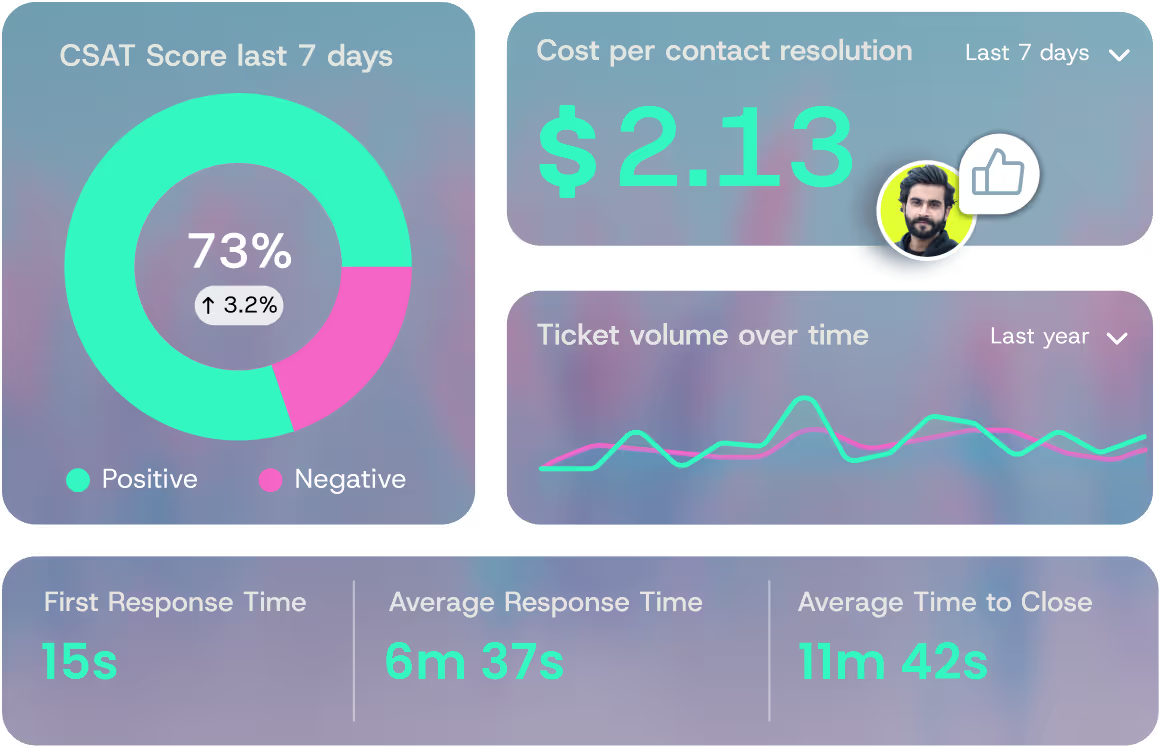IT Support Automation: The Ultimate Guide
IT support automation is powered by self-driving technology that handles service tasks without needing a person to step in. This includes everything from routing tickets and resetting passwords to providing intelligent responses for common challenges.
By implementing these self-automated procedures, tech help desk groups move away from repetitive, manual tasks so they can concentrate on solving complex problems that require their specialized skills.
This shift to self-operating modules increases efficiency, lowers costs, and improves the customer experience. Continue reading if you want to understand how these changes can transform your tech operations.
What is IT Support Automation?
Automated IT help desk uses software and systems to handle repeating tasks without manual effort. These range from simple actions like routing requests, to complex operations like providing new software to agents.
The main goal is to let technology take care of everyday work so the help desk group can focus on higher-value challenges.
It’s exactly what QueryPal does: handling your most routine customer support queries before they become an issue. This frees up your staff to handle the complicated problems that require human analysis.
It helps to understand the different kinds of smart automation that drive these modules.
- Basic Systems follow pre-set rules. For example, they can send an automatic confirmation email after a new request is made.
- Advanced Systems use an intelligence layer to understand user intent from plain language. These solutions can recognize patterns, predict issues early, and use continuous learning to keep improving.
Advantages of IT Support Automation
- Significant Cost Reduction: Automating routine IT tasks directly lowers operational costs by reducing the manual effort required, which in turn optimizes the allocation of resources and staff.
- Boosted Operational Efficiency: Intuitive action removes bottlenecks in workflows, ensures tickets reach the right experts instantly, and provides 24/7 availability, leading to faster resolution times and increased productivity.
- Superior Customer Experience: By providing instant responses, enabling user self-service through an intelligence layer, and delivering consistent assistance, automated solutions dramatically improve satisfaction and reduce user frustration.
Benefits of IT Support Automation
Putting the system in place improves the product experience across three key areas: lowering costs, improving workers’ efficiency, and creating a smoother customer journey. When systems manage common tasks, crews can spend more time on complex work that needs human insight.
Cost Reduction and ROI
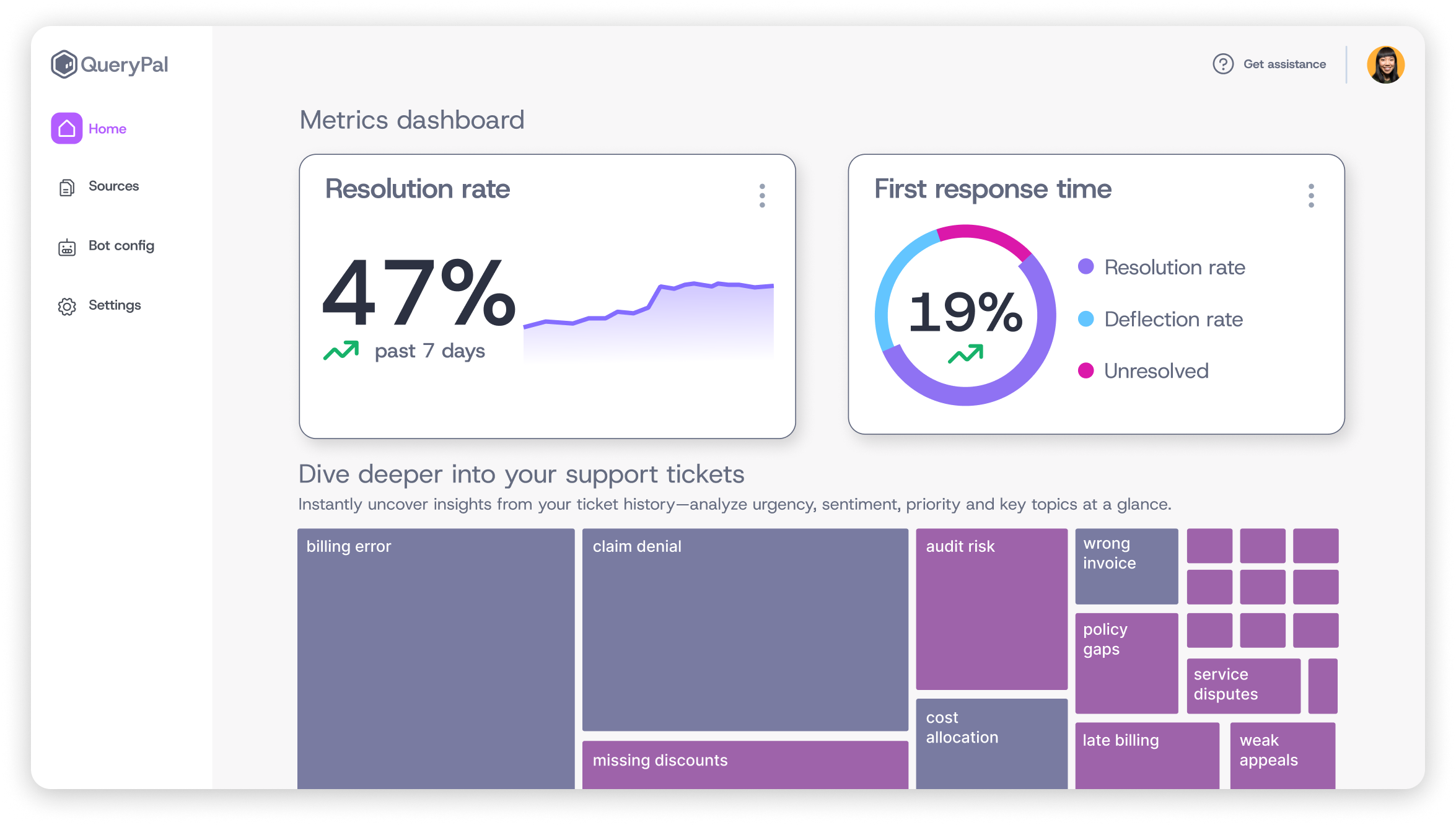
A major reason to use the frameworks is their measurable impact on savings. Studies show that companies using intuitive action see an average cost reduction of 32%. These savings come from several areas:
- Lowered Operational Costs: Routine tasks are managed automatically, reducing the time and money spent on daily assistance.
- Reduced Request Volume: Self-service options help agents find solutions themselves, easing the workload on the help desk staff.
- Decreased Training Costs: Since the solutions handle recurring steps independently, new team members need less time to learn them.
- Scalable Service: As the company grows, this can help more agents without needing to expand the team at the same rate.
Enhanced Operational Efficiency
Automated systems can take action to create a faster, more organized sequence. When someone requests help, their issue reaches the right expert immediately, shortening resolution times and enhances overall productivity.
Self-healing solutions can even detect and fix problems without being noticed, keeping operations steady.
Improved Customer Experience
The main goal remains clear: deliver a better product understanding. A self-operating experience provides faster, more reliable service with less friction.
According to a Gartner report, 38% of leaders say these technologies have enhanced both customer experience and retention.
For end-users, this means a smoother and more personal journey.
- Faster Answers: Response times drop significantly, and many incidents are solved on the first try.
- 24/7 Availability: An Agentic user interface (AUI) and page-aware intelligence offer help anytime.
- Personalized Help: The intelligence layer recognizes each client’s context and tailors responses, turning products into partners.
Key Features of IT Support Automation Platforms
When exploring platforms for an autonomous interaction, there are several important elements to look for. A strong platform should include easy routine builders, solid integration with other frameworks, and smart capabilities powered by an intelligence layer.
The rise of no-code and low-code options makes it easier for teams to design smart actions without needing deep technical skills. Reliable reporting is also essential for measuring performance and identifying target areas for improvement.
AI-Powered Capabilities
An intelligence layer transforms a simple framework into a smart, proactive partner. It creates an anticipatory interaction by understanding, predicting, and adapting to participant needs. A few core technologies make this possible:
- Natural Language Processing (NLP) enables the framework to recognize client intent from natural speech or typed language, no matter how it’s phrased.
- Predictive Analytics uses past data to spot patterns and identify potential issues early, supporting prevention, not deflection.
- Machine Learning drives continuous learning, improving accuracy and response quality with each interaction.
Self-Service Portals
A self-service portal is often the first stop for participants seeking help. It empowers them to solve issues independently, reducing the number of incoming requests.
The best portals offer a friction-free deployment, where help, information, and updates are all accessible in one central space. Combined with page-aware intelligence, end-users receive context-based guidance exactly when and where they need it.
Workflow Automation
Automated workflows are the engine behind efficient procedures. They manage steps, approvals, and messages automatically, ensuring accuracy and consistency every time.
This is especially useful for routine jobs, like onboarding new employees, granting access, or managing system updates. It brings order, speed, and reliability to the product journey.
Common Use Cases for IT Support Automation

Self-operating routines can be applied to a wide range of daily IT scenarios. It saves time, reduces manual effort, and enhancesthe overall product journey.
Some of the most common uses include handling password resets, distributing software, and basic troubleshooting. It’s also highly effective for managing full lifecycle processes, such as onboarding or offboarding employees.
Incident and Ticket Management
The framework brings structure and predictability to how incidents are handled. It automatically creates, sorts, and prioritizes requests based on defined rules.
It can track timelines, send reminders, and ensure transparency through regular updates. These proactive interceptions reduce delays and help maintain consistent service quality across the department.
Knowledge Management
An intelligence layer strengthens knowledge-sharing by turning information into action by
- analyzing requests and recommending relevant resources in real time;
- recognizing repeated issues and prompting teams to create new help content;
- connecting seamlessly with communication platforms like Slack or Microsoft Teams;
- and providing instant, verified answers straight from existing documentation.
Through these features, a self-operating system helps turn products into partners, making operations faster, smarter, and more human.
Implementation Strategy
Planning is essential before setting up a self-operating help desk system. The best approach is to move in phases, beginning with reviewing your current IT processes and identifying which tasks are ideal for self-operating.
Involve everyone early, from the help desk group to management, to ensure alignment. It’s also smart to begin with a small test or pilot program before expanding across the organization.
Choosing the Right Platform
Selecting the right module determines long-term success. Keep these factors in mind:
- Scalability: Can the platform expand as your company grows and handle higher volumes over time?
- Integration Capabilities: Does it connect easily with existing tools and workflows?
- Ease of Use: Is it simple for your staves to configure and maintain without heavy technical effort?
- Deployment Models: Does it offer deployment flexibility that meets your security and compliance needs?
- Vendor Aid: Will you receive the level of help, training, and resources you need for a smooth transition and ongoing use?
Building Your Automation Framework
Once it is selected, the next step is building your framework by converting manual tasks into automated workflows.
Start by mapping out your current processes to find areas where adaptive feedback adds value. Define clear roles, who approves, who monitors, and who configures.
Then set up business rules within the smart layer to ensure every process follows a consistent pattern.
Setting Up Self-Service (Level 0 Support)
A solid self-service foundation is key to success.
Begin by creating a structured, easy-to-navigate knowledge space that answers common questions. From there, add an Agentic user interface (AUI) with guided interactions and page-aware intelligence that provides help in real time.
You can also create a service catalog, a menu of standard requests that trigger programmed workflows. Together, these create an anticipatory understanding where participants get help before they even ask.
Best Practices for IT Support Automation
To get the most from automated interaction, a few best practices stand out. Keep people engaged, focus on continuous learning, and adapt as your needs evolve.
Remind your staff that technology can handle the repeatable work, but people bring empathy, creativity, and judgment to complex or sensitive issues.
Balancing System and Human Support
The goal is balance. IT Support automation should simplify your organizations, not replace them.
Define when the module takes charge and when a person steps in. Ensure every handoff from system to human feels natural and maintains context.
The system’s communication should sound professional, helpful, and clear, while creating a sense of recognition for the participant’s needs.
Continuous Improvement
A successful strategy never stands still. Through continuous learning and feedback, your module should evolve with your company. A few steps make this work:
- Establishing KPIs lets you accurately track measurable goals such as response time, resolution rate, and user satisfaction.
- Scheduling consistent audits gives you the opportunity to refine automated processes and improve workflows.
- Developing feedback systems lets people share suggestions and experiences.
By ensuring that your module is dynamic, adapting and improving as necessary, you’re paving the way for prevention, not deflection, and a truly friction-free deployment that keeps evolving in the era of intent.
Measuring Success: Key Metrics
To understand how well your autonomous system performs, you need clear measurements. Setting key performance indicators (KPIs) helps track progress and demonstrate value.
Start by assessing your current processes before implementation. This creates a baseline to measure future improvement and impact.
Performance Indicators
Tracking the right metrics gives a balanced view of system performance and overall satisfaction. These indicators focus on both operational efficiency and quality.
- System Rate is the percentage of requests resolved through adaptive response without human involvement
- Customer Effort Score (CES) measures how easy it is for participants to get help: lower effort means a better product journey.
- Agent Productivity tracks how much more your crews can accomplish and how much time they save with self-driving workflows.
ROI Calculation
Return on investment (ROI) shows the financial value of your initiative by converting performance gains, like faster response times and reduced workloads, into measurable expense savings.
This is one of the most effective ways to demonstrate the success of your automation initiative to decision-makers.
Common Challenges and Solutions
Even with clear benefits, introducing a self-driving system comes with challenges.
Connecting new platforms with your current tech setup, managing budgets, and helping people adapt are all common hurdles, but careful planning and communication can make each one manageable.
Technical Challenges
Technical issues often involve integration, scalability, and security. The system must fit seamlessly with existing infrastructure while supporting long-term growth.
Look for frameworks that offer friction-free deployment, flexible APIs, and a self-hosted option to maintain full control over sensitive data. A reliable cognitive layer should enhance, not complicate, your setup.
Organizational Challenges
The human side of transformation is just as critical. Resistance to change or uncertainty about new technology can slow adoption.
Show employees how intuitive action removes routine work, giving them time for more impactful operations. Build confidence through recognition, training, and clear communication. Over time, teams see how self-operating systems help them, not replace them.
Making IT Support Automation Work for Your Organization
Creating a self-driving product journey is a forward-looking step that delivers measurable gains in savings, efficiency, and satisfaction. It shifts your crews from reactive function to proactive innovation.
Success comes from careful planning, choosing the right platform, and maintaining a mindset of continuous learning. Each step brings your organization closer to the era of intent, where products turn into partners, working alongside your team to deliver faster, smarter, and more human assistance.
Ready to see how an intelligence layer can transform your product journey? Learn more at QueryPal.
References
Read more
Activate your free
6 week trial
& white-glove integration support.
Cut support costs by 60%, slash response & resolution times, improve your customer experiences, & reduce agent burnout. Find some time with us to show you how.