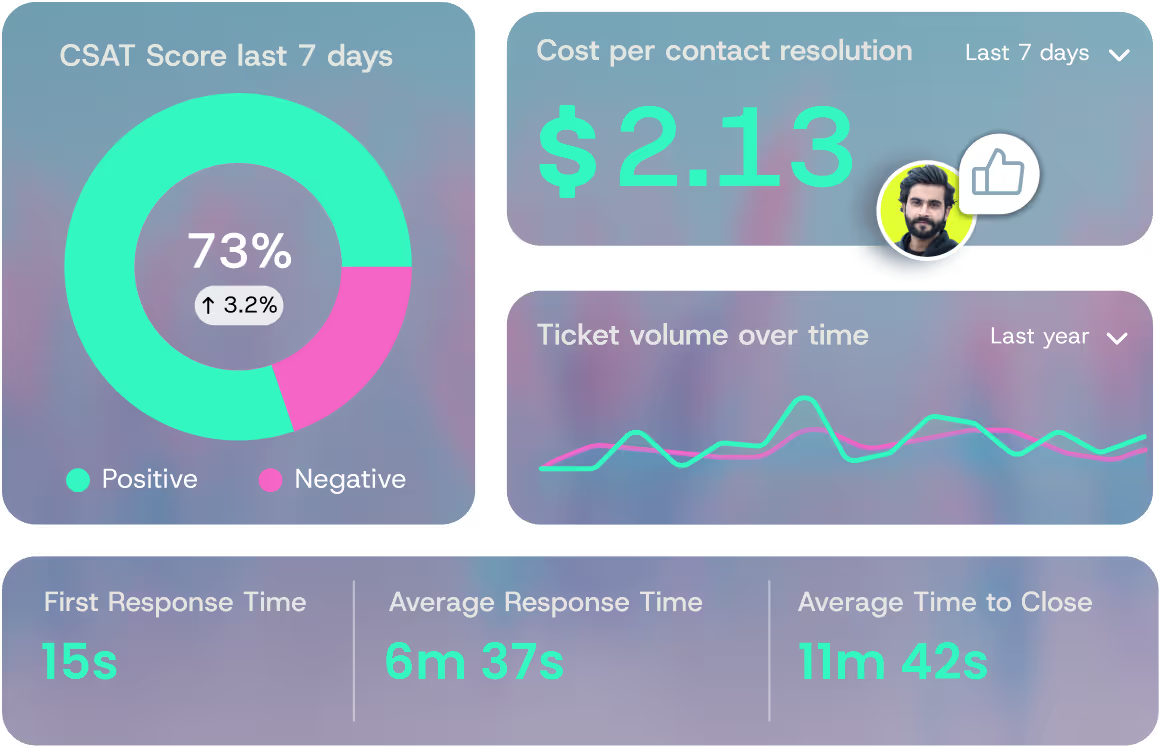15 Zendesk Alternatives & Competitors
You're definitely not the first person to feel frustrated if you use Zendesk to handle your customer support strategy.
Companies get stuck paying for fancy features they never use while missing simple help desk [1] software that would actually help their customer support team.
The good news is that there are better options out there. We're covering fifteen different customer service platforms, from AI-powered platforms like QueryPal to enterprise solutions like Salesforce Service Cloud.
We'll break down pricing tiers, key features, and who should consider each platform. Maybe you need affordable multi-channel support or advanced AI features that can tell you key metrics like customer sentiment.
Whatever your situation, one of these Zendesk alternatives will probably fit better. Keep reading to find your perfect match.
TLDR: if you want the facts
- Different tools do different things well: If you're selling products online, Gorgias is pretty great. IT folks usually love Jira Service Management. It really depends on what kind of work you're doing day to day.
- Price is all over the map: You could pay as little as $9 per person with Zoho Desk, or go crazy expensive at $330 per person with Salesforce's top-tier stuff. Most regular-sized businesses end up spending somewhere between $20-50 per person monthly.
- AI actually helps: Tools like QueryPal are leading the way with smart automation that actually solves problems instead of just moving them around. Intercom and Freshdesk have gotten pretty smart, too. These platforms can cut your support costs in half and make customers happier because they get answers faster.
So, why look for a Zendesk alternative anyway?
Zendesk isn’t bad, but it's not perfect for everyone. Maybe you're paying for stuff you don't actually need. Or maybe their interface feels clunky, and your team keeps complaining about it. It could even be that you need more comprehensive reporting tools, or you're tired of wrestling with complicated setup processes.
Then there's the money factor. Zendesk can get pretty expensive, especially when you start adding features. A lot of companies realize they can get the same results (or even better ones) for less cash with something else. Others want newer AI features or automation that works the way they think it should.
It comes down to this: you want something that makes your support team's job easier, keeps customers happy, and doesn't break the bank. If Zendesk isn't doing all three of those things, it's probably time to shop around.
The 15 Zendesk Competitors You Need to Know About in 2025
Here's what we found when we dug into the best alternatives out there. Yes, we're including QueryPal (our own tool) in this list, but we'll be straight about what makes each option worth considering.
Each one gets broken down the same way: what users say about it, the main features that matter, how much it costs, and who should probably consider it.
1. QueryPal
QueryPal is our AI-powered support platform that's built around actually resolving customer issues instead of just deflecting them. We focus on three main products: Intercept, Prism, and Concierge. They work together to automate response drafting, analyze support data, and handle complex customer scenarios without human handoffs. The whole thing runs on your own servers with enterprise-grade security.
Why users like QueryPal:
The thing about most support tools is they’re basically fancy email systems that shuffle problems around until someone finally deals with them. We got tired of that and built QueryPal to actually solve stuff instead.
What people keep mentioning is how it doesn't mess up their workflow. You're already in Slack or Teams anyway, right? So it just works there. No switching to some other app you'll forget to check. Teams tell us it cuts down on all that ping-ponging messages back and forth, and helps everyone - not just the support folks who are drowning in tickets.
Some key features of QueryPal:
- AI that actually tries to fix problems instead of just moving them around
- Three pieces that work together: Intercept helps write replies, Prism digs into your support data, and Concierge handles customer stuff by itself
- Pulls from your CRM, billing, docs, Slack, Notion, Google Docs - keeps everything on your own servers though
- SOC 2 and GDPR compliant
- Keeps info updated automatically so you're not working with old data
- Good for both customer support and when your team needs to find company info fast
- Concierge can actually log into your systems and fix things without bugging anyone

Who is QueryPal a good fit for?
QueryPal works best for bigger companies dealing with complicated support stuff, or businesses that want AI running on their own servers instead of in the cloud. If you're trying to automate a bunch of tickets while keeping things fast and customers happy, it might be worth a look.
This customer service Agenti cAI is handy if security's a big deal or you need everything talking to your internal systems. Teams already living in Slack or Teams with piles of company docs usually get the most out of it.
QueryPal Pricing
QueryPal offers customized plans that include additional support during setup and deployment. For enterprises with strict compliance needs, self-hosted deployment and advanced security options such as SOC 2 and GDPR compliance are also available.
Contact us today for a demo.
2. Zoho Desk
Zoho Desk is part of Zoho's bigger business software suite, and it's designed to handle customer support across all the usual channels. Think email, chat, phone, and social media.
The big selling point is how it connects with Zoho's CRM and other business tools. Plus, it's way cheaper than most alternatives while still packing in automation and AI features.
Why users like Zoho Desk (according to G2):
People use Zoho Desk mostly because it's affordable and grabs messages from everywhere your customers might be. The automation features work too, saving agents time instead of creating more work.
Zoho Desk talks to Zoho’s CRM and a ton of other apps, so support people can see the whole customer story without clicking through five different programs.
Key features of Zoho Desk:
- Catches email, social media, chat, phone calls - all the usual spots
- Forums where customers can help each other out
- AI that reads tickets and suggests what to say in chats
- Connects to 800+ other apps
- Routes tickets automatically and sets up workflows
- Knowledge base and alerts you can tweak however you want
Who is Zoho Desk a good fit for?
Zoho Desk is a good pick if you want something affordable that handles all the ways customers contact you, plus lets them find answers themselves. Bigger companies needing a way to reach their customers or clients across all channels will find this helpful, too.
Zoho Desk Pricing
- Express: $9/user/month
- Standard: $20/user/month
- Professional: $35/user/month
- Enterprise: $50/user/month
Way cheaper than Zendesk, especially when you look at the higher-end plans.
3. Intercom
Intercom started as a messaging platform but has grown into a full customer support suite. They're big on conversational support, focusing on chat over email.
The platform combines live chat, chatbots, and traditional ticketing with some pretty smart automation features. It's popular with companies that want to talk to customers more like humans and less like robots.
Why users like Intercom (according to G2):
People really like Intercom's automation and AI features. The interface looks good and doesn't confuse people, so teams get up to speed faster.
You can customize the chatbot however you want, which means you can automate a lot of conversations but still make them feel personal. Lots of users mention saving time and money compared to Zendesk, especially if you're a medium-sized company.
Some key features of Intercom:
- AI helper and chatbot that learns from your own help docs
- Handles email, messaging, and social media in one place
- Workflow automation that doesn't require coding
- Knowledge base you can set up however you want
- Built-in phone calls, video chats, and product tours
- Smart customer grouping and automated messaging
Who is Intercom a good fit for?
Intercom works great for medium-sized companies that want personal customer service with smart automation. It’s a good choice if you want everything in one place: support channels, personalized messaging, and analytics that help.
Intercom Pricing
- Essential: $29 per person/month (if you pay yearly)
- Advanced: $85 per person/month (if you pay yearly)
- Expert: $132 per person/month (if you pay yearly)
Even the cheaper plans have AI features, but the pricing gets complicated as you grow.
4. HubSpot Service Hub
HubSpot Service Hub is the customer support piece of HubSpot's bigger business platform. The main draw is how it connects with their marketing and sales tools, so you get the full picture of every customer.
It's built around shared inboxes and team collaboration, with automation and analytics baked in. If you're already using HubSpot for other stuff, this makes a lot of sense.
Why users like HubSpot Service Hub (according to G2):
Users love how Service Hub connects perfectly with HubSpot's marketing and sales tools. You can see everything about each customer without jumping around. People mention the shared inbox, workflows you can customize, and reporting that actually shows you what your customers care about.
Teams feel like they can track what's working and fix what isn't. The automation tools speed things up, and managers get real-time info to make decisions fast.
Some key features of HubSpot Service Hub:
- Shared inbox so the whole team can work together
- Knowledge base and customer portal all in one spot
- Automated task and ticket assignment
- Live analytics and reporting
- Customer satisfaction surveys that are built right in
- AI that helps with responses and routes tickets
- Works perfectly with HubSpot's CRM and sales pipelines
Who is HubSpot Service Hub a good fit for?
HubSpot for growing companies already using HubSpot's other tools or thinking about it. Really good for sales-focused businesses, remote teams, and customer success folks trying to keep customers from leaving.
HubSpot Service Hub Pricing
- Free version handles up to 100 contacts
- Starter: $9 per person/month
- Professional: $800/month (yearly billing, way more features)
The advanced features in HubSpot are popular in the customer service industry, but they can get expensive fast compared to basic Zendesk plans.
5. Freshdesk
Freshdesk comes from Freshworks. This Zendesk alternative has become pretty popular with smaller businesses looking for something that's easy to set up but still has all the features they need.
It's designed to be the opposite of complicated. You can get started quickly without a bunch of training. They've got a thing called "Freddy AI" that automates a lot of the busywork. The whole platform is built around making support feel less like work.
Why users like Freshdesk (according to G2):
People love Freshdesk because it's simple and doesn't cost a fortune. You can get your team up and running without spending weeks learning how everything works.
The multi-channel support works well, and the automation features help manage tickets without making things more complicated. Users mention the custom filters, knowledge base setup, and reporting as key features that stand out to them.
The AI implementations for voice and chat are well-liked too. Plus it connects to almost as many other tools as Zendesk does.
Some key features of Freshdesk:
- Handles tickets from multiple channels
- Freddy AI assistant that automates responses
- Automation for routing and escalating tickets
- Shopify integration built right in
- Pre-made response templates you can customize
- Analytics and reporting that's easy to read
- Team collaboration tools
Who is Freshdesk a good fit for?
Freshdesk is perfect for startups, small businesses, and teams that don't want to blow their budget. It’s a good choice if you need to get set up quickly with solid integrations and automation, including phone support.
Freshdesk also works well if you want collaboration features like real-time messaging, ticket sharing, and team notes.
Freshdesk Pricing
- Growth: $15/agent/month (if you pay yearly)
- Pro: $49/agent/month
- Pro + AI Copilot: $78/agent/month
- Enterprise: $79/agent/month
Really competitive pricing, especially if you're moving up from basic help desk tools.
6. Salesforce Service Cloud
Salesforce Service Cloud is the customer support arm of the Salesforce empire. It's built for big companies that need everything customized and connected to their CRM.
Think of it as the enterprise heavyweight: tons of features, lots of power, but you'll need someone who knows what they're doing to set it up right. If your company already runs on Salesforce, this is probably a no-brainer.
Why users like Salesforce Service Cloud (according to G2):
Big companies pick Salesforce because it can handle pretty much anything you throw at it and connects to everything else they use. Agents like having all the customer info and communication channels in one view.
The AI-powered routing and knowledge base help solve things fast, and the support works the same way across all channels. Users mention the reporting and analytics as major selling points. You can track just about everything.
Some key features of Salesforce Service Cloud:
- Handles email, phone, chat, and social media in one place
- Smart case routing and assignment
- Heavy-duty analytics and reporting
- AI insights and automation
- Built-in knowledge base
- SLA tracking and milestone management
- Deep integration with Salesforce CRM
Who is Salesforce Service Cloud a good fit for?
Salesforce Service Cloud is a great fit for large companies with complex support needs, especially if you're already using Salesforce CRM. It’s a good choice if you need custom workflows, detailed analytics, and enterprise-level support infrastructure at scale.
Salesforce Service Cloud Pricing
- Starter Suite: $25/user/month
- Pro Suite: $100/user/month
- Enterprise: $165/user/month
- Unlimited: $330/user/month
- Agentforce 1 Service: $550/user/month
One of the pricier options, but companies usually pick it for the customization and feature depth.
7. LiveAgent
LiveAgent is all about live chat. They really want to be the fastest, most reliable chat solution out there. But it's not just chat; they've built a full support platform around it with ticketing, social media integration, and phone support.
The whole thing runs in the cloud and is designed for teams that want to add live chat without dealing with a complicated setup process.
Why users like LiveAgent (according to G2):
Users like LiveAgent's chat tools and the fact that it doesn't cost much for what you get. People say it does a better job than other platforms at mixing live chat with regular email tickets. Everything just works together instead of feeling like separate systems.
Users also mention it's fast. The analytics actually help, and when they need support from LiveAgent's team, they get good help.
Some key features of LiveAgent:
- Fast live chat widget
- Combines email and chat tickets in one system
- Connects to social media platforms
- Cloud-based so no server setup needed
- Smart ticket organization and assignment
- Detailed reporting and analytics
Who is LiveAgent a good fit for?
LiveAgent is a great fit for small businesses and growing companies that want to add chat without making things complicated. If you're currently just doing email support, you'll probably see a big difference.
LiveAgent Pricing
- Small business: $15/agent/month (if you pay yearly)
- Medium: $29/agent/month
- Large: $49/agent/month
- Enterprise: $69/agent/month
Pretty affordable and flexible, which works well for companies growing fast on a tight budget.
8. Front
Front takes a different approach. Instead of traditional ticketing, they treat customer emails like internal team conversations.
Everything goes into shared inboxes where your team can collaborate, assign messages, and chat about them internally. It's like if Slack and Gmail had a baby that was designed for customer support. The whole idea is to break down the walls between departments.
Why users like Front (according to G2):
People love Front's shared inbox setup and how easy it makes team collaboration. Users say having one workspace for email, chat, and support tickets cuts down on all the switching between apps and makes everything clearer.
According to G2 reviews, the interface makes sense, and they keep updating it, so it grows with what teams need. Users also mention that the integrations work well.
Some key features of Front:
- One workspace for all inboxes and tickets
- Built-in team chat and message assignment
- Workflow automation and templates
- Analytics and reporting dashboards
- Custom integrations with Slack, CRMs, and other tools
- Mobile apps for when you're not at your desk
Who is Front a good fit for?
Front works best for B2B companies and teams where different departments need to work together on customer stuff, like logistics, software, or finance companies. It’s a good choice if you want to stop working in silos and see every customer conversation in one place.
Front Pricing
- Starter: $25/seat/month (up to 10 people)
- Professional: $65/seat/month
- Enterprise: $105/seat/month
More expensive than basic solutions, but you get a lot of collaboration features for the price.
9. Help Scout
Help Scout is built around the idea that customer support should feel more like helping a friend than processing tickets. They focus on shared inboxes and team collaboration, with a knowledge base feature called "Docs" that lets customers find answers themselves.
The whole platform is designed to be simple: no complicated workflows or confusing interfaces. Similar to a lot of Zendesk alternatives on this list, Help Scout is popular with smaller teams that want something powerful but not overwhelming.
Why users like Help Scout (according to G2):
People love Help Scout because you can get it set up quickly and it's not as confusing as othercustomer support platforms. The shared inboxes make it easy for teams to work together, and the automation handles simple stuff so agents can focus on harder problems.
Users mention the Docs feature a lot. It's great for putting up FAQs so customers can help themselves. Teams say it's easy to get everyone started, and customers end up happier because they get better help.
Some key features of Help Scout:
- Shared team inboxes
- Self-service Docs and knowledge base
- Collaboration tools for managing tickets
- Saved replies and automation
- Workflows you can customize
- Customer satisfaction surveys built in
- Connects to Shopify and email tools
Who is Help Scout a good fit for?
Help Scout is perfect for small and medium businesses, especially remote teams that want simple, scalable support. It’s the best choice for smaller support teams that need the core features–like shared inboxes, a solid knowledge base, and collaboration tools–without a steep learning curve.
Help Scout Pricing
- Starter: Free for up to 100 contacts
- Standard: $25/month (100 contacts)
- Plus: $75/month (200 contacts, unlimited users)
Unique pricing based on ticket volume instead of team size.
10. Gorgias
Gorgias was built specifically for eCommerce businesses, especially ones using Shopify. Instead of just handling support tickets, it connects directly to your store so agents can see order details, process refunds, and even make product recommendations right from the support interface.
The pricing is different too. You pay based on ticket volume instead of per agent. It's become really popular with online stores that need support tied closely to their sales.
Why users like Gorgias (according to G2):
eCommerce folks love Gorgias because it’s one of the few software tools that truly understands their industry. The Shopify integration means agents can see orders, process refunds, and handle customer issues without switching between different systems.
According to G2, people like the ticket-based pricing. Ypay for volume, not team size. The automation orders, refunds, and product recommendations save tons of time. Plus, the single inbox brings together social media, chat, and email, and the reporting shows how support affects sales.
Some key features of Gorgias:
- One place to handle chat, email, SMS, and social media tickets
- AI that can handle orders and customer questions
- Deep integration with Shopify, Magento, BigCommerce, WooCommerce
- Automated responses and tagging
- Tracks how support impacts revenue
- Can trigger marketing campaigns based on support interactions
Who is Gorgias a good fit for?
Gorgias is built for Shopify and other eCommerce businesses. It’s really valuable valuable if you need support that's tightly connected to orders, refunds, and customer messaging systems.
Gorgias Pricing
- Starter - $10/month 50 tickets
- Basic - $50/month 300 tickets
- Pro - $300/month 2,000 tickets
- Advance - $750/month 5,000 tickets
- Enterprise - Custom volume more than 5,000 tickets / month
Good pricing for smaller teams that need to move fast.
11. Jira Service Management
Jira Service Management is Atlassian's take on IT service management and help desk software. It's different from most other tools on this list because it's built more for internal IT teams than customer support.
Think incident management, asset tracking, and DevOps workflows rather than handling customer emails. If your company already uses Jira for project management or other Atlassian tools, this fits right into that ecosystem.
Why users like Jira Service Management (according to G2):
IT and DevOps teams really like Jira Service Management because it gets their world. The workflows are totally customizable, asset tracking is available, and it connects with all the other Atlassian tools.
Teams mention the automation is very solid, knowledge base setup through Confluence, and dashboards that help track requests and incidents. It's built for people who need to manage IT infrastructure, not just answer customer questions.
Some key features of Jira Service Management:
- Workflows you can customize however you want
- Asset tracking and inventory management
- Built-in knowledge base using Confluence
- SLAs and automatic escalation
- REST API for custom integrations
- Change and deployment tracking with risk management
Who is Jira Service Management a good fit for?
Jira Service Management is perfect for IT and DevOps teams that need solid incident, asset, and problem management. Also good if your company already uses other Atlassian tools and wants everything connected.
Jira Service Management Pricing
- Free for 3 agents
- Standard: $19.04/agent/month
- Premium: $47.82/agent/month
- Enterprise: Custom pricing
Works best for medium to large internal teams and organizations.
12. Groove
Groove keeps things simple on purpose. While other platforms keep adding features, Groove focuses on doing the basics really well. The software provides shared inboxes, ticket management, and team collaboration without all the bells and whistles.
The interface is clean and their own support team helps when you need Groove isn’t enough to get the job done.
Why users like Groove (according to G2):
People pick Groove because it's simple and doesn't cost much. Teams mention how fast they get up and running, how clear the interface is, and that Groove's support team actually helps when needed.
The shared mailbox works well, collaboration tools do what they're supposed to, and there's enough automation to help without making things overly complicated.
Some key features of Groove:
- Shared inbox and ticket tracking
- Automation and rule-based workflows
- Simple customization options
- Collaboration tools and internal notes
- White labeling for your own branding
Who is Groove a good fit for?
Groove is one of the top picks for small businesses and startups that want a straightforward, affordable alternative to Zendesk. Perfect for small teams and people using a ticketing system for the first time. A little on the pricier side to begin, though.
Groove Pricing
- Standard $24 /user/month
- Plus $26 /user/month
- Pro $56 /user/month
13. HappyFox
HappyFox is one of those support platforms that tries to keep things straightforward without cutting corners on features.
They focus on making setup fast and the interface easy to understand, which is nice if you don't want to spend forever training your team. It handles the usual stuff–email, chat, web, social media–and has automation and reporting built in. It's designed for teams that want something reliable without a lot of complexity.
Why users like HappyFox (according to G2):
Users mention how quick and easy the setup is. The ticketing system brings all the customer questions into one place, and the automation helps teams stay on top of everything without getting overwhelmed.
People like the reporting and collaboration features because they make it easier to track what's going on and handle multiple channels without losing track of customer support inquiries.
Some key features of HappyFox:
- Handles tickets from email, chat, web, and social media
- Automation rules for managing ticket workflows
- SLA tools and real-time reporting
- Task and team management features
- Custom branding and in-app training
- Knowledge base and self-service portals
Who is HappyFox a good fit for?
HappyFox is great for small-to-medium teams that are starting to move beyond just using Gmail for support. It works well if you want to start automating without getting buried in features you'll never touch.
HappyFox Pricing
- Basic: $21/agent/month
- Team: $39/agent/month
- Pro: $89/agent/month
- Enterprise PRO: Contact sales
Good value for small teams focused on keeping costs down.
14. Nextiva
Nextiva is more of a complete communication platform than just customer support software. They started with VoIP phone service and built outward, so they're really strong on calls, video, team chat, and SMS all in one place.
The support features are there, but it's more about unified communications. If you need to replace multiple communication tools with one platform, especially if you're in a regulated industry, Nextiva might make sense.
Why users like Nextiva (according to G2):
People like that Nextiva brings VoIP calls, video, team chat, and analytics together instead of having to use different tools for each thing.
Users mention that it's reliable, the support from Nextiva is good, and it meets HIPAA requirements if that matters for your business. The phone and chat features are easy to use, and teams like how it connects with CRMs and takes an all-in-one approach to communication.
Some key features of Nextiva:
- VoIP phone, chat, video, and SMS all together
- Social media and online review management
- AI for conversations and workflow automation
- Integrates well with CRMs
- Analytics for tracking communication and service
Who is Nextiva a good fit for?
Nextiva is a good fit for those who want phone, chat, and support all in one place, especially useful for regulated industries or companies with call centers. Works for both smaller businesses and larger ones that need to scale up.
Nextiva Pricing
- Core: $15/user/month
- Engage: $25/user/month
- Power Suite CX: $75/user/month
Pretty flexible plans that work for different team sizes.
15. Gladly
Gladly takes a different approach to customer support. Instead of treating each interaction like a separate ticket, they focus on the whole relationship with each customer. Every conversation with a customer becomes one continuous thread, whether it's email, chat, phone, or social media.
The idea is that customers are people, not case numbers, and your support should reflect that. It's popular with consumer brands that want to build real relationships with their customers.
Why users like Gladly (according to G2):
People love that Gladly treats customers like actual people instead of just another ticket number. The conversation-focused approach means you can see the whole history with each customer, no matter how they contact you.
Teams like having one unified view of everything instead of jumping between different systems. The AI does smart routing and helps personalize service, and managers say the reporting and integrations with tools like Shopify and analytics platforms are really solid.
Some key features of Gladly:
- Conversation-focused interface that keeps the whole customer history in one thread
- All channels in one view - email, chat, phone, social media
- Integrates with Shopify, Klaviyo, Medallia, and other tools
- Real-time dashboards and live reporting boards
- AI that helps agents and automates routine stuff
Who is Gladly a good fit for?
Gladly is a good fit for B2C and B2B brands that want to build real relationships with customers instead of just processing tickets. This support software works best for companies dealing with lots of ongoing customer conversations where the personal touch matters.
Gladly Pricing
- Starts at $180/month per customer (scales based on what you need)
Gladly costs more than most options, but it delivers a more personalized experience that many consumer-focused companies are looking for.
What Should You Look For in a Zendesk Alternative?
Here's what you should actually think about when picking a help desk software replacement [2]
- What channels do you need for customer support? Email and live chat are obvious, but do you need phone support, SMS, or social media handling?
- How much workflow automation do you want for your ticketing system? Are you looking for AI features that actually solve problems or just basic chatbots for self-service portals?
Then there are the technical questions you need to ask when looking for a new customer support platform:
- What does it need to connect to? Your CRM integration, billing system, and other tools you use every day?
- How important are support analytics and customer insights for tracking what's working?
- Do you need specific security compliance like GDPR, SOC 2, or HIPAA for your customer data?
Don't forget the human side either. A strong system that lifts up your customer support team is what makes all of this work
- How easy is it for support agents to learn?
- What's the price compared to the automation capabilities you actually get?
- When things go wrong, how good is their customer service?
- Can you customize support workflows to fit how your business actually works instead of forcing you to change everything?
The right choice for multi-channel support usually comes down to matching your daily reality with what the platform does best for ticket management, not just checking boxes on a feature list.
How to Confidently Choose Your Next Customer Service Platform
Picking the right customer support platform isn't rocket science, but it's not just about pricing tiers either. Small teams often do great with something straightforward like Help Scout or Groove for basic help desk needs.
Bigger companies usually need the heavy-duty customer service management like Salesforce Service Cloud or HubSpot Service Hub.
The real question is whether the help desk software fits how your team works. How much time are you wasting on repetitive support tickets that could be handled by automation features?
Beyond traditional helpdesk replacements, businesses should also consider Decagon alternatives when evaluating next-generation AI customer service platforms.
A lot of companies end up saving money and getting better results by picking AI-driven customer support that grows with them instead of fighting against their support workflows.
If you're curious about what an AI-powered platform could do for your customer service team, take a look at what we've built at QueryPal.
We're focused on actually resolving issues with our AI assistant instead of just moving support tickets around, and teams are seeing some pretty solid improvements in their customer support operations.
Check out QueryPal to see how our approach to self-service support might work for your business.
References
Read more
Activate your free
6 week trial
& white-glove integration support.
Cut support costs by 60%, slash response & resolution times, improve your customer experiences, & reduce agent burnout. Find some time with us to show you how.