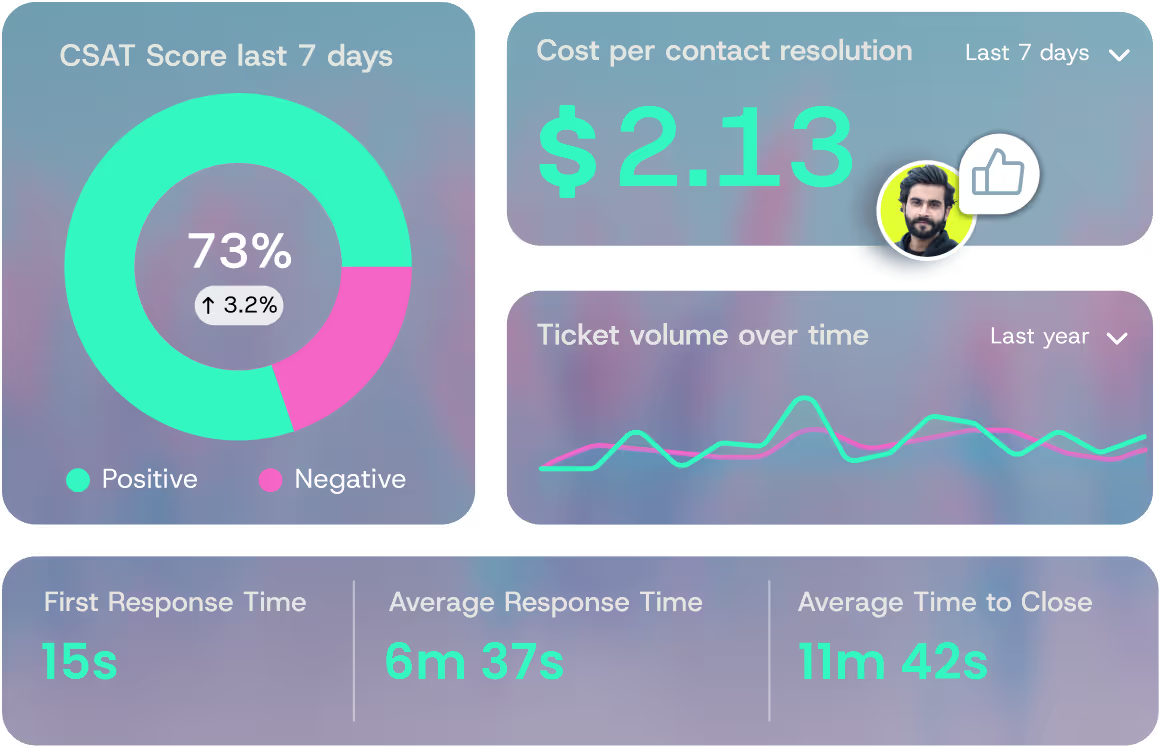The 14 Best Sierra AI Alternatives & Competitors
We tested 25+ AI support platforms in the trenches last quarter, which showed what's really happening behind the marketing hype. Fourteen tools stood out from the pack, each bringing something that makes Sierra AI look dated.
These aren't your typical chatbots. We're talking security that healthcare pros actually trust, systems that plug into existing tools without the IT team pulling all-nighters, and price tags that don't require a board meeting to approve.
QueryPal leads the field right now, spotting trouble before customers even notice something's wrong. But every support operation's got its own headaches to solve, and 2025's lineup shows vendors finally get that. Here's what matters, minus the usual tech buzzwords.
Quick Take
- Sierra AI is losing ground to platforms with better integration and tighter security
- QueryPal is ahead by catching issues before they blow up
- Match the tool to your actual needs, both today's fires and next year's growth
Why Switch Away from Sierra AI?
Support tools can feel familiar, almost like a well-worn pair of shoes. They work fine for a time, but eventually, many teams find themselves needing something that fits better. We’ve seen this happen often: what once supported day-to-day operations starts showing cracks as the organization grows and expectations shift.
Money tends to be the first signal. Subscription fees that once felt reasonable can climb quickly as headcount expands. For growing teams, this can make cost management difficult, especially when leaders expect measurable improvements without straining the budget.
Features are another sticking point. Many platforms handle basic ticketing well enough, but not every tool is designed to manage unusual data formats, complex workflows, or specialized industry requirements. When those gaps appear, workarounds often add more friction than they solve.
In our experience, here are the most common reasons teams decide it’s time for something new:
- Budget strain – rising subscription costs become unsustainable as teams scale
- Feature limitations – gaps appear when specialized or advanced functionality is needed
- Integration hurdles – lack of smooth connections with existing tools slows work down
- Scalability issues – performance dips as ticket volume grows
- Support delays – vendor help isn’t fast enough when it matters most
- Customization barriers – tools don’t adapt well to internal processes or rules
For industries like banking, healthcare, or government, there’s also the added challenge of data security and compliance. These organizations need assurance that information stays tightly controlled within their environment, something not every provider can guarantee.
What to Look for in an Alternative to Sierra AI
Shopping for support software can feel a lot like apartment hunting in Manhattan, it looks great on paper, but living with it day to day tells the real story. After watching many teams switch platforms this year, we’ve noticed the same deal-breakers come up again and again.
Integration usually tops the list. Even the smartest AI won’t help if your team is stuck copy-pasting between windows just to solve one ticket. A system should slot into your existing setup, not force the entire team to change how they work.
Then there’s the language factor. Customers can spot “robot talk” instantly, and once they sense it, trust is hard to rebuild. Support teams already juggle enough without having to rewrite clunky, machine-sounding responses.
And of course, support should still sound like you. Whether your company’s tone is buttoned-up and formal or relaxed and friendly, the software should reflect that, not flatten it into something generic. We’ve seen organizations switch platforms multiple times just trying to find a balance between professionalism and authenticity.
From what we’ve seen, smart teams evaluate new tools using a checklist like this:
- Smooth integrations – works with the tools you already use
- Natural writing – responses sound human, not scripted
- Channel coverage – keeps conversations unified across platforms
- Tone flexibility – adapts to your brand’s voice
- Clear reporting – makes performance easy to track
- Sensible pricing – scales without sudden cost spikes
- Quick setup – gets running without months of delays
- Reliable support – vendor help that’s there when needed
- Enterprise-grade security – meets strict legal and compliance standards
- Continuous learning – improves with each interaction
The learning curve also matters more than most vendors admit. Teams don’t have the luxury of spending months on training, and leadership won’t accept lost productivity during the transition. One retailer we heard about lost an entire holiday season because their new AI tool took too long to train up.
This is where we’ve focused our work with QueryPal, building an assistant that’s designed for resolution, not just deflection. With products like Intercept, Prism, and Concierge, we’ve seen how smoother integrations, stronger security, and a more natural voice can take pressure off support teams. And because we offer enterprise-grade compliance and self-hosting, legal teams get peace of mind too.
The right tool should make support feel simpler, not more complicated. When it does, everyone, customers, agents, and leadership, benefits.
1. QueryPal
QueryPal is an AI-powered support and knowledge assistant that helps teams find information and resolve issues quickly. Instead of just deflecting questions, it connects with your existing systems to provide accurate answers and reduce unnecessary handoffs.
Key Features
When evaluating QueryPal, the most important capabilities to note are how it integrates with existing systems and reduces repetitive work:
- Smart Search: Quickly locates answers across documents, knowledge bases, and past conversations
- Seamless Integration: Works with Slack, Microsoft Teams, and other collaboration tools already in use
- Natural Queries: Accepts plain-language questions, so team members can type as they normally would
- Embedded Access: Appears directly inside chat apps, no need to open extra windows
- Analytics: Tracks recurring questions to highlight gaps in documentation or training

Pricing
QueryPal offers customized plans that include additional support during setup and deployment. For enterprises with strict compliance needs, self-hosted deployment and advanced security options such as SOC 2 and GDPR compliance are also available.
Contact us today for a demo.
Use Cases
QueryPal is flexible across departments. Support teams use it to reduce repetitive tickets by answering frequent customer questions. HR departments rely on it to give employees quick access to policies and onboarding details. IT and engineering teams turn to it for retrieving technical documentation or troubleshooting steps. Operations groups apply it to centralize answers across teams, reducing unnecessary interruptions.
2. Replicant
Replicant focuses on voice-based customer service through conversational AI. Unlike traditional phone systems with rigid menus, it conducts natural conversations, resolves common inquiries, and hands off complex requests to human agents when necessary.
Key Features
Replicant emphasizes its strength in voice automation, with a feature set that supports smooth conversations at scale:
- Voice Recognition: Understands everyday speech, different accents, and background noise
- Conversation Flow: Manages full conversations without forcing callers to repeat themselves
- System Integration: Connects with customer databases to keep conversations personalized
- Analytics: Identifies patterns in calls for service improvements
- Smart Escalation: Transfers callers to human agents when advanced help is required
Pricing
Replicant does not offer standard pricing information publicly. Costs depend on each organization’s call volume, use cases, and integration needs. Businesses typically work with the Replicant sales team to receive a tailored quote, making it a more customized purchase than off-the-shelf pricing models.
Use Cases
Replicant is most commonly used by organizations that rely heavily on phone interactions. Healthcare providers use it for scheduling and reminders, retail businesses for order tracking and delivery updates, and banks for account information requests. It is also well-suited for 24/7 call handling, where customers need quick answers outside of normal working hours.
Pros and Cons
Before deciding on Replicant, teams should consider both its strengths and its limitations:
Pros:
- Provides natural and consistent conversations
- Available around the clock for routine calls
- Connects with existing customer systems
- Generates detailed call performance reports
- Scales to handle high call volumes
Cons:
- Limited to voice-based support
- Requires setup and training before use
- Higher upfront investment compared to simpler tools
- Maybe more than smaller businesses require
3. Kore AI
Kore AI is designed for enterprises that manage a high volume of customer and employee interactions. It provides virtual assistants that can handle conversations across multiple channels, making it useful for large organizations that need reliable, scalable automation.
Key Features
Kore AI includes a broad set of functions aimed at supporting large, complex organizations:
- Omnichannel Conversations: Supports voice, chat, text, and social messaging
- Enterprise Integrations: Connects with large-scale business systems such as CRM and ERP platforms
- Conversation Analytics: Provides insights into how conversations are handled and where improvements are needed
- Low-Code Tools: Allows teams to build and customize virtual assistants with minimal coding
- Enterprise Security: Meets high-level compliance requirements with certifications suited for industries like banking and healthcare
Pricing
Kore AI does not publish standard pricing information. Costs vary based on company size, use cases, and the scope of deployment. Enterprises typically receive a custom quote after consultation with their team, which ensures pricing reflects the scale and complexity of implementation.
Use Cases
Kore AI is most often used by large enterprises. Banks apply it to customer self-service tasks like checking balances or transferring funds. HR departments implement it to manage frequent employee questions about benefits and policies. IT teams use it to automate password resets and routine support requests. These use cases are particularly valuable for organizations with thousands of employees or customers interacting daily.
Pros and Cons
When evaluating Kore AI, organizations should weigh both its strengths and its challenges:
Pros:
- Supports conversations across many channels
- Integrates with enterprise systems effectively
- Provides analytics for performance monitoring
- Meets enterprise security standards
- Scales alongside organizational growth
Cons:
- Requires technical expertise to implement and maintain
- Higher cost compared to small-business solutions
- Too complex for smaller organizations with limited needs
4. Tidio
Tidio is built for small and mid-sized businesses that want a straightforward way to connect with customers. It combines live chat with automation features, making it accessible for teams without large IT resources.
Key Features
Tidio focuses on simplicity and practical tools for customer communication:
- Live Chat and Chatbots: Combines real-time conversations with automated responses for common questions
- E-commerce Integrations: Works with platforms such as Shopify and other online store builders
- Email Automation: Sends follow-up emails to customers without requiring manual effort
- Mobile App: Enables teams to respond to customer inquiries from mobile devices
- Quick Deployment: Designed for fast setup and minimal configuration time
Pricing
Tidio offers a transparent pricing structure. There is a free plan available for small teams that want to test the platform. Paid plans start at $29 per month and include more advanced features. Businesses that require AI-powered chatbot functionality can choose higher-tier plans, with costs scaling based on the level of automation needed.
Use Cases
Tidio is commonly adopted by small businesses and online shops. E-commerce companies use it to respond quickly to order inquiries at any time of day. Local service businesses use it to engage website visitors and capture potential leads. Real estate agents and similar professionals apply it to provide instant responses to client questions. These use cases allow small teams to offer responsive support without needing a large call center.
Pros and Cons
Tidio’s strengths are in accessibility and affordability, but it has some limitations:
Pros:
- Simple setup without technical expertise
- Affordable entry-level pricing
- Combines chat, bots, and email in one platform
- Strong integrations with e-commerce platforms
- Easy to manage without dedicated IT staff
Cons:
- Not designed for very large enterprises
- Limited customization compared to enterprise-level platforms
- Reporting and analytics are less advanced than higher-end tools
5. Dixa
Dixa is a customer service platform designed to bring multiple communication channels together in one place. Instead of switching between emails, chats, and phone calls, teams can manage everything from a single interface. This helps reduce repetition for both agents and customers while keeping conversations consistent.
Key Features
Dixa’s main strength lies in consolidating customer interactions and making teamwork smoother:
- Unified Inbox: Combines phone, email, chat, and social media into one central view
- Omnichannel Options: Allows customers to contact support through their preferred method
- Customer Context: Retains history of previous interactions so agents start with background information
- Internal Collaboration: Enables teams to share notes and work together without interrupting the customer
- Performance Analytics: Provides metrics on team activity and service quality
Pricing
Dixa offers tiered pricing starting at $49 per user per month for basic features. More advanced plans range from $89 to $139 per user per month. For larger organizations, custom pricing is available. While not the lowest-cost option, the platform’s emphasis on centralizing communication appeals to growing companies.
Use Cases
Businesses that manage customers across multiple channels often choose Dixa. E-commerce companies use it to track shoppers’ questions across email and chat. Travel agencies rely on it to manage booking requests consistently. Financial services use it to keep conversations unified, whether a customer calls about an account issue or sends a message on social media.
Pros and Cons
Pros:
- Consolidates all customer communication in one platform
- Stores customer history for better context
- Streamlines collaboration within support teams
- Provides scalable solutions for growing businesses
- Offers reporting to monitor performance
Cons:
- Limited integrations with some external tools
- Pricing increases quickly as team size grows
- Advanced reporting features require higher-tier plans
6. Qualified
Qualified is a conversational sales platform designed for B2B companies. It focuses on engaging website visitors in real time and turning them into qualified leads. By integrating closely with Salesforce, it helps sales teams connect with prospects at the right moment and accelerate the pipeline.
Key Features
Qualified emphasizes lead identification and live engagement tools for sales-driven teams:
- Visitor Identification: Detects and identifies companies browsing a website
- Real-Time Engagement: Initiates live chats or video calls with prospects during visits
- Lead Routing: Directs prospects to the right sales representative without extra forms
- Salesforce Integration: Works seamlessly with Salesforce and aligns with marketing tools
- Pipeline Tracking: Shows which conversations result in opportunities and revenue
Pricing
Qualified does not display public pricing. Costs depend on company needs, sales team size, and implementation requirements. It is positioned for mid-market and enterprise businesses with larger marketing and sales budgets. Companies typically need to contact the vendor directly for a tailored quote.
Use Cases
Qualified is best suited for B2B organizations that rely on high-value deals. Software companies use it to connect with decision-makers during research. Consulting firms leverage it to engage executives while evaluating services. Manufacturing and industrial suppliers use it to initiate conversations with procurement teams reviewing specifications.
Pros and Cons
Pros:
- Identifies and engages prospects at the right moment
- Converts anonymous visitors into named leads
- Strong Salesforce integration
- Supports sales teams in acting quickly on opportunities
- Provides visibility into lead conversion
Cons:
- Not designed for traditional customer service needs
- Higher cost compared to basic chat tools
- Best suited only for B2B companies with larger budgets
7. Cognigy
Big enterprises don’t just need chatbots; they need a system that can juggle complex conversations in multiple languages, across countless channels, and at massive scale. Cognigy steps in as an enterprise-grade conversational AI platform that combines flexibility, power, and global reach.
Key Features
At its core, Cognigy is about automation without limits. The platform balances accessibility with depth, giving both technical teams and non-technical users the ability to build and manage advanced conversational flows:
- Low-Code/No-Code Bot Building: Visual conversation builder for quick setup and complex workflows.
- Advanced NLP and AI: Understands intent with precision in over 100 languages.
- Enterprise Integrations: Connects with CRMs, contact centers, and enterprise systems.
- Multi-Language Support: Built for global organizations serving diverse markets.
- Analytics and Optimization: Tracks performance with powerful testing and reporting tools.
Pricing
Cognigy doesn’t publish its pricing openly, reflecting its focus on enterprise clients. Reports suggest plans starting around $2,500 per month, but actual costs depend on factors like usage volume, deployment type (cloud or on-premises), and selected features. For most large companies, annual investments run significantly higher. To get clarity, businesses need to go through Cognigy’s sales team for a tailored quote.
Use Cases
This platform shines where scale and complexity collide. Global brands use Cognigy to power customer service in dozens of languages, ensuring consistent experiences across regions. Financial institutions and insurers lean on it for automating intricate workflows, while telcos deploy it to manage millions of simultaneous conversations. Beyond customer support, enterprises also use Cognigy internally, building AI assistants that streamline operations across HR, IT, and compliance.
Pros and Cons
Cognigy’s strength lies in its unmatched flexibility and technical depth. It gives enterprises the freedom to build advanced conversational solutions while still offering tools that non-developers can grasp.
Pros:
- Powerful, enterprise-ready AI automation
- Accessible low-code/no-code tools
- Strong NLP with multilingual support
- Robust system integrations
- Scales seamlessly across global operations
Cons:
- Complex implementation may require technical expertise
- High and non-transparent pricing
- Overkill for smaller businesses
8. Synthflow
Not every business needs a sprawling contact center platform. Sometimes, you just need a smart voice agent that answers calls and schedules appointments. That’s where Synthflow comes in—a popular Decagon alterantive AI voice agent platform designed to make advanced voice AI accessible without enterprise-level complexity.
Key Features
Synthflow narrows its focus to voice, but it does that one thing very well. Businesses can quickly launch natural-sounding AI agents to handle customer calls:
- AI Voice Agents: Human-like conversations that feel natural.
- Custom Voice Training: Tailor voices to match brand personality.
- Call Automation: From FAQs to routing calls, it handles routine tasks.
- Integration Capabilities: Works with CRMs and calendars for scheduling.
- Real-Time Handling: Immediate, responsive conversations without lag.
Pricing
Unlike many enterprise voice platforms, Synthflow offers a straightforward usage-based model. Costs typically run around $0.08 per minute, making it attractive for businesses with variable call volumes. With entry budgets starting near $30,000 annually, it’s far more approachable than big-ticket platforms. For many, the pay-as-you-go nature keeps spending aligned with actual usage.
Use Cases
Synthflow fits companies that need voice automation without the baggage of a full omnichannel solution. Medical practices and salons use it for booking and rescheduling appointments. Small retailers deploy it to handle customer inquiries outside working hours. E-commerce brands use it for order updates and delivery tracking. Information hotlines and service desks lean on it to share quick updates like schedules, hours, or event details.
Pros and Cons
Synthflow’s biggest advantage is its balance of simplicity and accessibility. Businesses can get started without heavy technical investment, and the pricing model keeps it budget-friendly.
Pros:
- Easy to launch and deploy
- Cost-effective, transparent per-minute pricing
- Great for scheduling and simple call handling
- Customizable voices for brand consistency
- Lower entry point than most voice AI platforms
Cons:
- Voice-only focus, not omnichannel
- Limited for highly complex workflows
- Lacks depth compared to enterprise contact center solutions
9. Fin by Intercom
Fin is Intercom’s built-in AI tool designed to reduce repetitive support work by answering common customer questions directly inside the Intercom environment. While solutions like QueryPal focus on both customer and internal support needs, Fin is specifically geared toward enhancing the workflows of existing Intercom users.
Key Features
Fin comes with a set of features meant to support customer-facing teams. These tools are designed to save time while keeping human agents available for more complex requests.
- Automated Responses: Handles routine questions quickly to reduce agent workload.
- Seamless Integration: Operates fully within Intercom without requiring separate platforms.
- Human Handoff: Transfers conversations to agents whenever the query is too complex.
- Contextual Awareness: Uses customer history from Intercom to personalize replies.
- Performance Reporting: Tracks how effectively the AI resolves conversations.
Pricing
Fin is not a standalone product and requires an Intercom subscription. Pricing is not transparent, as costs depend on usage volume and the type of Intercom plan already in place. Businesses generally need to speak with Intercom’s sales team to receive accurate figures.
Use Cases
Fin works best for teams already running Intercom who need a way to manage recurring customer questions. Software providers often use it to handle password reset queries, while online retailers use it for common questions about shipping or returns. For companies already committed to Intercom, Fin helps reduce the burden of repetitive tickets.
Pros and Cons
When evaluating Fin, it is important to understand both the advantages it offers and the trade-offs involved in relying on a product tied closely to Intercom.
Pros:
- Fully embedded within the Intercom platform
- Quick to activate for existing users
- Improves resolution time for simple issues
- Reduces repetitive tasks for agents
- Provides clear visibility into AI performance
Cons:
- Only works within Intercom, no flexibility for other platforms
- Increases overall platform costs
- Limited portability if a company decides to move away from Intercom
10. Zendesk AI
Zendesk AI adds artificial intelligence capabilities to the broader Zendesk customer service platform. Unlike standalone tools such as QueryPal, which are built for flexible deployment across multiple systems, Zendesk AI is tightly integrated within Zendesk itself. Its purpose is to improve efficiency for businesses that already rely on Zendesk.
Key Features
Zendesk AI enhances the platform with features designed to streamline customer support operations. These capabilities are woven into ticketing, messaging, and knowledge management tools.
- Ticket Routing: Automatically classifies and assigns tickets to the right agent or department.
- Response Suggestions: Provides automated or suggested answers to common customer questions.
- Sentiment Analysis: Identifies tone and urgency in customer messages.
- Knowledge Suggestions: Surfaces relevant articles to customers and highlights content gaps.
- Operational Insights: Supplies managers with data to optimize workflows.
Pricing
Zendesk AI features are bundled within the different Zendesk Suite pricing tiers. The level of AI functionality increases with higher-tier plans, and costs are structured per agent per month. To access the most advanced features, companies usually need to subscribe to the premium plans, which raises the overall cost compared to the basic options.
Use Cases
Zendesk AI is best suited for companies already using Zendesk who want to enhance their existing setup with automation and intelligence. Large enterprises often use it to manage high volumes of tickets efficiently, while smaller teams use it to improve resolution times without significantly expanding staff. It can also help organizations with multiple support teams maintain consistency in how customer issues are handled.
Pros and Cons
Zendesk AI provides advantages for organizations that want to strengthen their existing Zendesk operations, but there are also considerations around cost and complexity.
Pros:
- Integrated into the Zendesk platform
- Supports scaling for businesses of different sizes
- Improves ticket resolution speed and accuracy
- Enhances self-service options through knowledge suggestions
- Backed by an established provider with industry experience
Cons:
- Advanced AI features require higher-priced plans
- Overall platform costs can be high for small teams
- May be complex to configure and manage for new users
11. Poly AI
Poly AI focuses on improving voice-based customer interactions by creating conversational AI that sounds natural and understands customer intent. Unlike traditional phone systems that force people into rigid menus, Poly AI allows customers to speak freely while still getting clear, accurate responses. This makes it especially useful for businesses where phone support is a primary channel.
Key Features
Poly AI includes a set of features designed to provide more human-like interactions over voice and phone systems. Each function is aimed at making conversations smoother and less frustrating for both customers and businesses.
- Natural Conversation: Enables customers to speak naturally without memorizing commands or prompts.
- Strong Comprehension: Handles different accents, interruptions, and unclear phrasing without losing track.
- Omnichannel Capability: Focused on voice but also supports integration with chat platforms.
- Conversation Insights: Analyzes customer interactions to reveal common issues and trends.
- Fast Deployment: Designed for quick setup compared to traditional IVR systems.
Pricing
Poly AI does not publish its pricing details. Costs typically depend on call volumes, integration needs, and the complexity of a company’s support environment. Organizations interested in the platform generally need to engage directly with the sales team for tailored pricing.
Use Cases
Poly AI works best in industries where phone support remains critical. Banks use it to let customers check balances and handle account inquiries. Airlines deploy it for flight status and booking questions. Insurance companies rely on it to streamline claims support. Essentially, any business aiming to modernize phone interactions can benefit from its natural language capabilities.
Pros and Cons
Poly AI offers several strengths that make it attractive for phone-based support, but there are also important considerations to weigh before adopting it.
Pros:
- Provides human-like conversations over voice channels
- Allows customers to speak naturally without structured menus
- Performs well with varied speech patterns and accents
- Strong focus on call center and phone system improvements
- Delivers conversation insights to guide service improvements
Cons:
- Primarily focused on phone and voice, not a full support suite
- Pricing is not transparent and may be costly for smaller teams
- May require additional tools or integrations for complete support coverage
12. Gorgias
Gorgias is a helpdesk and customer support platform designed specifically for e-commerce businesses. It brings together communication channels like email, chat, and social media into a single dashboard while deeply integrating with platforms such as Shopify, Magento, and BigCommerce. Its specialization makes it especially appealing to online retailers.
Key Features
The platform provides features that streamline e-commerce customer service. These tools are built around the specific needs of retailers, ensuring agents can resolve issues quickly while maintaining a consistent customer experience.
- Unified E-commerce Helpdesk: Centralizes inquiries from multiple channels into one inbox.
- Deep Store Integrations: Connects directly with Shopify, Magento, and BigCommerce to access orders and issue refunds.
- Automation and Macros: Automates repetitive responses and workflows to save time.
- Social Media Support: Manages customer interactions from Facebook, Instagram, and other platforms.
- Live Chat and Simple Chatbots: Engages visitors on websites and provides immediate answers to common questions.
Pricing
Gorgias uses a ticket-based pricing model, with plans scaling according to the number of monthly tickets. Entry-level plans are designed for smaller e-commerce stores, while larger retailers can upgrade to advanced tiers with more features and capacity. The pricing is considered competitive for online businesses, and a free trial is available for those who want to test the platform.
Use Cases
Gorgias is tailored for e-commerce support. Retailers use it to manage inquiries about orders, shipping, and returns directly from the helpdesk. The platform also supports pre-sales questions, helping turn browsing visitors into paying customers through live chat. Additionally, businesses use its automation tools to follow up with customers after purchases and manage social media engagement more effectively.
Pros and Cons
Gorgias offers strong advantages for online retailers, though it may not suit organizations outside of e-commerce. Understanding these trade-offs helps businesses decide whether it is the right fit.
Pros:
- Specially designed for e-commerce businesses
- Direct integrations with Shopify, Magento, and BigCommerce
- Automation tools built around retail workflows
- User-friendly and quick to implement
- Streamlines customer service across social media channels
Cons:
- Limited value for companies outside of e-commerce
- Pricing tied to ticket volume may not work for every business model
- Less comprehensive than general-purpose helpdesk platforms
13. Freshdesk
Freshdesk has become a popular choice for businesses that want customer support software that’s easy to use yet powerful enough to scale. As part of the Freshworks ecosystem, it focuses on making customer service straightforward without unnecessary complexity or steep learning curves.
Key Features
Freshdesk brings together a set of features designed to simplify customer support while keeping teams productive:
- Unified Inbox: Collects requests from email, chat, social media, and phone, turning them into trackable tickets.
- Collaboration Tools: Lets teams coordinate seamlessly and avoid duplicate work.
- Automation Rules: Handles repetitive tasks like ticket routing and prioritization.
- Self-Service Options: Includes a knowledge base and community forum for customers to find answers independently.
- AI Assistance: The AI agent, Freddy, supports both customers and agents with smart suggestions.
Pricing
Freshdesk stands out for its transparent pricing. A free plan is available with basic functionality, making it a good fit for very small teams. Paid plans are structured on a per-agent, per-month basis, with tiers that increase in features as businesses grow. Higher plans unlock advanced automations, reporting, and AI-driven support, but pricing remains more accessible compared to many enterprise-level alternatives.
Use Cases
Freshdesk fits companies of all sizes, from startups needing professional customer support tools to large enterprises managing high-volume inquiries. Retailers use it to unify online and offline customer queries, software companies rely on it for bug tracking and troubleshooting, and growing businesses use it to replace shared inboxes with scalable ticket management. Its flexibility makes it adaptable across industries.
Pros and Cons
Freshdesk has earned a reputation for being intuitive and affordable, but like any platform, it comes with trade-offs.
Pros:
- Quick setup and easy onboarding for teams.
- Budget-friendly with a free plan available.
- Strong automation features save time on repetitive tasks.
- Scales effectively from small to large businesses.
- Wide channel support keeps customer interactions in one place.
Cons:
- The interface can feel crowded when advanced features are activated.
- Costs increase significantly as team size grows.
- Premium tools like advanced analytics are locked behind higher-tier plans.
14. LivePerson
LivePerson positions itself as an enterprise-grade conversational AI platform designed to move customer interactions away from traditional call centers and into modern messaging channels. Its goal is to create seamless, AI-driven conversations across SMS, web chat, and popular social platforms, helping large organizations handle customer needs at scale.
Key Features
LivePerson’s platform emphasizes automation and omnichannel communication, supported by advanced analytics:
- Conversational AI Chatbots: Automates routine inquiries with intelligent, customizable bots.
- Omnichannel Messaging: Connects businesses with customers through SMS, WhatsApp, web chat, and social platforms.
- Unified Agent Workspace: Provides customer service agents with one dashboard for managing conversations.
- Analytics and Insights: Tracks customer sentiment, agent performance, and conversation patterns.
- Proactive Messaging: Enables businesses to reach out with targeted updates or promotional messages.
Pricing
Unlike mid-market tools, LivePerson follows a custom enterprise pricing model. Costs are determined by factors such as conversation volume, AI features used, and the level of customization required. Pricing information isn’t disclosed publicly, and businesses must request a tailored quote from the sales team. This reflects its positioning as a premium solution, primarily aimed at large enterprises with the budget and resources for a high-touch deployment.
Use Cases
LivePerson is designed for industries that handle millions of customer interactions and need efficiency at scale. Financial institutions use it for secure messaging around account inquiries, telecom providers rely on it for billing and service issues, and large retailers leverage it to assist with order updates and customer engagement. Beyond support, it is also used in sales contexts, with proactive outreach driving conversions.
Pros and Cons
LivePerson delivers robust enterprise capabilities, but its complexity and cost make it less suitable for smaller companies.
Pros:
- Strong AI-driven automation and chatbot functionality.
- Supports a wide range of messaging channels.
- Enterprise-grade scalability and security.
- Advanced analytics provide deep customer insights.
- Well-established reputation with global enterprises.
Cons:
- Pricing is opaque and typically very expensive.
- Complex setup and deployment require significant resources.
- Not designed for small or mid-sized businesses.
- User interface can feel less intuitive compared to newer competitors.
Try a Sierra AI Alternative Today
After testing more than two dozen AI platforms in recent months, one thing became obvious: Sierra AI isn’t the only option anymore. Support teams are looking for tools that actually resolve problems, not just stack up features for a demo.
We’ve seen QueryPal stand out because it addresses issues before they even turn into tickets, and the trial results back that up. Still, there are other strong choices in the market, and the real question is which one fits your team’s needs best.
When comparing platforms, it helps to step back and consider what matters most:
- Understand what slows your team down day to day
- Think about where your business will be in the next 18 months
- Stay realistic about your budget, including hidden costs
- Make a list of the integrations you truly need
- Factor in how long setup and training will take
The best way to choose isn’t to be swayed by the first flashy demo, but to actually try the tools out. Most platforms offer free trials, so let your agents use them during a regular workweek. That’s where you’ll see what holds up and what falls short.
Once you’ve narrowed it down, take a practical approach: book demos with real questions, run trials with actual tickets instead of test data, do the math on return on investment, and ask for references from businesses that look like yours.
Whether you end up using our system at QueryPal or another platform, the right solution should feel like it was designed for your team’s everyday reality. That’s the difference between software that helps and software that just adds noise.
👉 Ready to move past Sierra AI? Start with a QueryPal demo and see how solving problems early can reshape your support experience.
FAQ
What is an AI platform in customer service?
An AI platform in customer service is software that uses machine learning, natural language processing, and conversational AI to handle customer interactions. These platforms provide tools like AI-powered chatbots, voice AI, and automated workflows. They help support teams improve response time, reduce costs, and deliver a better customer experience.
How do AI agents improve customer interactions?
AI agents [2] improve customer interactions by acting as digital assistants during chats, calls, or website conversations. They guide customers, answer questions, and even handle tasks like call routing or providing order updates. With multilingual support and automated workflows, AI-powered agents make conversations smoother, helping businesses keep customers engaged and satisfied.
What are the benefits of using a conversational AI platform?
A conversational AI platform lets businesses create automated customer chats that feel more natural. It can connect with knowledge bases, CRM systems, and ticketing tools to provide quick answers. With large language models, multilingual capabilities, and no-code builders, these platforms improve support operations and help teams scale customer engagement globally.
How does generative AI help customer support teams?
Generative AI helps customer support teams by creating summaries of customer chats, drafting responses, and even producing content for FAQs. It also powers tools like paraphrasing assistants, voice cloning, and automatic speech recognition. These features reduce manual work, improve accuracy, and allow support teams to respond faster to customer needs. [3]
Why should businesses consider alternatives to Sierra AI?
Businesses may look for Sierra AI alternatives if they need stronger compliance, better integration with CRM systems, or advanced features like predictive analytics and enterprise automation. Some worry about vendor lock-in, latency issues, or high costs. Exploring competitors gives companies more control and ensures the platform fits their support goals.
Read more
Activate your free
6 week trial
& white-glove integration support.
Cut support costs by 60%, slash response & resolution times, improve your customer experiences, & reduce agent burnout. Find some time with us to show you how.